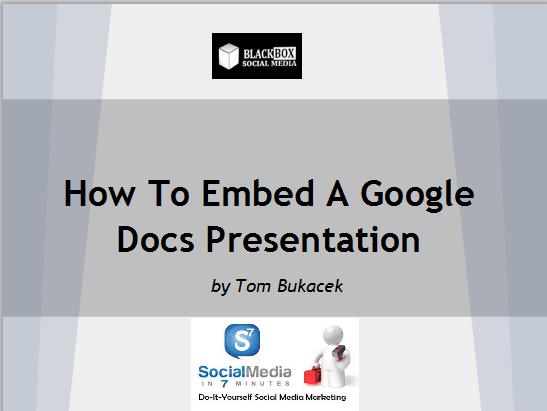How to Use Google Docs Presentation
Google docs is a free, web based word processor, spreadsheet, presentation, calendar, and form application offered by Google that allows for shared online collaboration. With Google Docs, you can perform the following tasks:
- Create documents, spreadsheets, or presentations from scratch
- Upload existing files
- Edit these files from anywhere
- Share with others
- Save and export copies
- Publish to the web
What is the Google Docs Presentation?
The Google Docs Presentation is an app that give you all the tools you need to create beautiful presentations, combined with the sharing and collaborative editing features only offered on the web. As the document is akin to Word and the spreadsheet to Excel, so is the Presentation to Powerpoint. Released over a year and a half ago by Google, they have now updated their Google Docs Presentation with over 50 new features, some of which include the following:
- Transitions to move between slides with simple fades or spicier 3D effects.
- Animations to add emphasis or to make your slides more playful.
- New themes to create beautiful presentations with distinct visual styles.
- Drawings to build new designs, layouts, and flowcharts within a presentation.
- Rich tables with merged cells and more options for adding style to your data.
How to Get the New Google Docs Presentation
If you are seeking to obtain the newest Google Docs Presentation app, the official Google Blog has provided instructions:
We’re gradually rolling out the new presentations. To get an early start, click on the gear icon in your document list, and select Document settings. Then, from the editing tab, check the box to “Create new presentations using the latest version of the presentation editor.” Many of the new features were built using technologies that are only available in modern browsers. If you’re using an older browser you’ll be able to view, but not edit, the new presentations. With today’s launch, the Google Docs suite is now built on a single, solid foundation. Now that the groundwork is in place, you can expect more useful and collaborative features, delivered faster than ever before.
Google Docs Presentation Review
The Google Docs Presentation is a very simple application to use. If you’re familiar with Microsoft’s PowerPoint, then you will understand how to use this application as well. It is a watered-down, free version of PowerPoint and you are limited in what you can do. But the ability to create a slide show that can include video and embed into a website is a cool feature.
Some of the drawbacks are limited themes, lack of spell check, and the fact that older browsers cannot utilize this technology.
How to Embed Google Docs Presentation To Your Website
The following presentation provided by Google details in 4 simple steps how to embed Google Docs Presentation to your website: