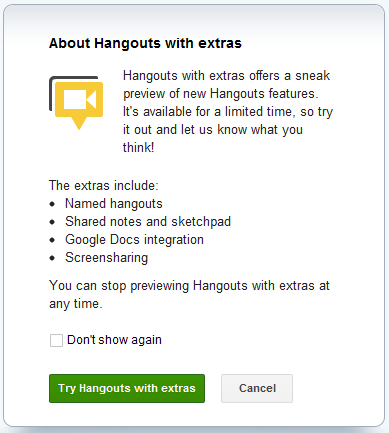Google launched Google+ a couple of months ago and introduced the world to terms like ‘sparks’, ‘circles’, and ‘hangouts’. Google+ Hangouts is a feature that allows you to video conference with up to 9 total people at one time, which can be a very cool tool for small businesses. Using Google+ Hangouts is very easy to do. Google+ Hangouts with Extras has even more features and is just as easy to use. This article will explain how to use these functions.
What is Google+ Hangouts?
Prior to the Google+ Hangout, you can create a Google+ Circle for the people that you want to have in the Hangout. Then, from your Google+ Page, on the right hand side, is an icon for Google+ Hangouts; simply click to get started. You can then include people in your Circles to attend the Google+ Hangout. Once you’ve added the appropriate Circle, simply click ‘Hangout’ at the bottom and you’ve successfully initiated a Google+ Hangout. There will also be a message that shows on your Page announcing that you have started a Hangout as well.
Once in the Google+ Hangout, you simply have your video meeting. Once in the Hangout, you can invite others, chat, and even play a YouTube video. Again, it’s very easy to create and use.
Google+ Hangouts with Extras
Google+ Hangouts with Extras is just as it sounds; it’s simply Hangouts with more features. So what are the features of Hangouts with Extras?
These extras include:
- Hangout labels/titles
- Shared notes and sketchpad features
- Google Docs integration
- Screensharing
These features can be very handy if you want to share a presentation or a link or a spreadsheet to the other participants in the Hangout. Another benefit of the Google+ Hangouts with Extras is that while you’re still limited to only 9 participants, you can live stream your Hangout with an unlimited number of people on YouTube. So if you’re holding a Google+ Hangout with a Celebrity, then you can have the Celebrity and 8 Fans interact on your Hangout while thousands of others can watch real time through YouTube. These viewers will be able to watch just not participate.
To activate the Google+ Hangouts with Extras features, you would simply start a Google+ Hangout as before. However, under the green ‘Hangout’ button is a link to activate the Google+ Hangouts with Extras features. Simply click that link.
What do you think of the new Google+ Hangouts with Extras features? Will you be using it? Leave a comment below and let us know.