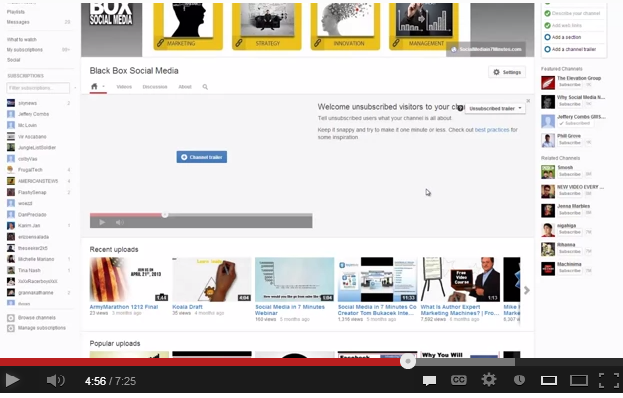How to Redesign Your YouTube Channel After the March 2013 Update
The new YouTube Channel layout reflects Google’s recognition of the importance of maintaining a consistent experience across the multiple devices site visitors are using to consume content on YouTube, from mobile devices to TVs. Here’s a training video to show you how to convert your channel to best optimize and entertain your subscribers:
Why YouTube Updated the Channel?
In an effort to update it’s look and keep the look compatible among the different forms of media, YouTube had changed it’s look and updated it’s new dimensions. The new format is now available to the public but the change will not become a requirement until mid-June. In many cases, conversions is simple as all you have to do is click on a link that advertises the update at the top of the page. However, if that link hasn’t shown up yet or you’ve previously closed it without converting, here’s how you can make the change:
- Go to ‘Video Manager’
- Click ‘Dashboard’ on left side
- On bottom right, look for ‘What’s New’ and click on the New Channel Design link
The most noticeable changes are:
- Channel Art
- Channel Trailer
- Channel Sections
This article (and the video above) is designed to allow you the simplest manner for converting your YouTube channel.
Channel Art Dimensions for YouTube
Instead of the header and side skin graphics, YouTube has opted for an all in one design that will look nice whether viewed on TV, a desktop computer, mobile phone or tablet. Designing graphics for this can be tricky and the only way to have success is to know the graphic dimensions for each.
The following are the YouTube channel dimensions by different media type:
- TV- 2120 x 1192
- Desktop – 2120 x 350
- Tablet – 1536 x 350
- Mobile – 1280 x 350
While the 2120 x 350 is the most important part of the layout, it’s important to keep logo and text within the 1280 view so it will show consistently across all media types. Here’s an example of how all of the artwork goes together (photo courtesy of http://inlinevision.com/blog/youtube-channel-art-photoshop-template-image-size-2120×1192/. I recommend downloading the .psd design from this site as it will make graphics creation much easier).
YouTube Channel Trailer Feature
The new trailer at the top of your channel is your YouTube pages’ “Commercial” as to why they should subscribe to your channel. This video is prime real estate, located right under the header, and will automatically play when non-subscribers visit your page for the first time. Keep these videos short (about a minute) & to the point while including a clear call to action inviting your audience to subscribe.
Channel Sections For YouTube
The sections portion is probably my favorite part of the update as you can now curate your videos by keyword. The SEO value is enormous and the ease in which your visitors will be able to find relevant videos makes this update priceless.
When creating sections, you can segment by ‘tags’ or keywords. This allows you to have categories on your page by specific topics. As a social media guy, my page will be divided into ‘how to’ videos for Facebook, G+, LinkedIn, Twitter, and YouTube. This will allow visitors to my site to find the most relevant videos in a quick and simple manner.
Of course, this may also require going back to your videos and reapplying tags, but this effort will pay off in the long run.