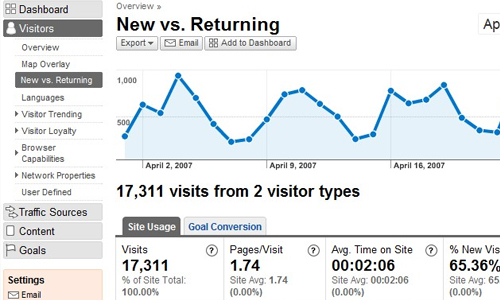How to Use Google Analytics | Why You Need It
Every successful company these days makes sales and/or drives customers to their sites through their online presence, this is why knowing how to use Google Analytics is a must. You can learn how to use Google Analytics in a snap, and its free. Google Analytics will provide information on how people were driven to your site and even tell you what parts of your design may be driving your customers away. That being said, although the reports provide a good deal of insight, you’ll need some spare time to put these suggestions and insight to work. Let’s dive into how to use Google Analytics and see how we can help.
Here’s a good primer for how to use Google Analytics from opening an account to some of its features.
How to Use Google Analytics | Add In Your Code
Right after you open up a Google Analytics account, you’ll want to go ahead and paste your site’s html code so that Google has something to work with. Set up a profile before you jump into how to use Google Analytics, then you can enter your websites code when prompted. Great news is for all of you WordPress, Blogger, or Tumblr users learning how to use Google Analytics is that you’ll only need to input your code once
However if your site is custom-built, implement the code on each page or simply talk to your developer about how the site generates content.
How to Use Google Analytics | View Reports
How to Use Google Analytics | Data Tables and Graphs
It’s important to know how to use Google Analytics amazing data tables and graphs as well. These graphs are visual reports of page views and conversion rates and when you run your mouse across the lines they show measurements for the week, day, or hour.
When discovering how to use Google Analytics go ahead and click on the some of the tabs above the graphs on the left hand side. Here you can easily compare date ranges or the current stats against the site average. You can also plan out goals and compare the goals to the reality of the site.
How to Use Google Analytics
Great now you know some basics on how to use Google Analytics. We recommend practicing with these tools even if you decide to outsource this work to a firm, because its always a good idea to at least somewhat understand the software so that you can fully comprehend reports on your website.
If you feel that you just don’t have the time to learn all of the ins and outs of how to use Google Analytics, we completely understand and we’re here to help, so don’t hesitate to call us for a free consultation.
Under Creative Commons License: Attribution Original Picture Source: http://inspirationfeed.com/resources/tools/top-30-powerful-google-products-you-need-to-know/