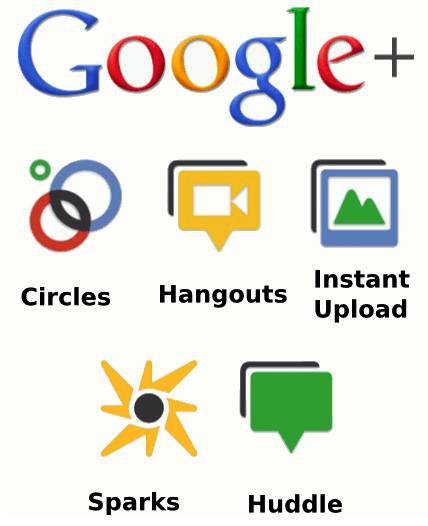Google+ Features
Now that you’ve gotten the basics on Google+ Circles and Hangouts (Google+: The Tour Part I), lets dive headfirst into the other major features of Google+: Sparks, Instant Upload, and Huddle. Understanding these features will give you the training wheels needed to get started with Google+ once it becomes avaliable for the masses. You’ll be on two wheels in no time with the necessary knowledge to begin innovating ways to incorporate your social media marketing campaigns with Google+.
Google+: Sparks
Sparks is a groundbreaking feature from Google+ that delivers articles, videos, and more that cater to your unique interests. Rather than searching for new information about your interests, Sparks allows you to identify your interests and Google+ will bring related news to your profile. Its easy to share this information with your circles with the click of a mouse. Then you can spark up a conversation about the topics that you really care about.
Sparks highlights featured interests on its main page and if you don’t find anything worth exploring, you can use the search bar to find something mroe up your alley. After you find something, just add it as an interest and Google+ will update you periodically about the topic. Once you’ve heard enough about the topic you can remove the interest and discover something new!
If you want to talk about your topic with one of your Circles, click Share and begin the conversation. Your Circle will be notified about your new interest.
When you search for a topic in Google+ Sparks, it shares a snippet of information, just click on the link to read the full content. Google+ is constantly trying to improve search results generated in Sparks, so if you see something irrelevant in a search, click Report an Issue and let Google+ know the problem you encountered with the result.
Google+: Instant Upload
With Instant Upload, Google+ allows you to share an unlimited number of photos and videos with all of your Circles. We live in a photo crazy world where we take pictures of everything from the food we ate for lunch to photos with friends at social gatherings. With Instant Upload, you can easily take photos with your phone and upload them to Google+. The photos are placed in a special album and easily uploaded to your Google+ profile whenever you find the time. For the time being, Instant Upload is only avaliable for Android devices that have the Google+ app already installed.
Google+: Huddle
Huddle, also known as Group Chat allows you to chat with as many friends as your heart desires within the realm of Google+. Google+’s support page has outlined the steps you’ll need to follow to start a chat and add more members:
- Start a chat with a single person in your Chat list.
- Once you’ve started the Chat, click the person icon at the top of the chat window.
- In the field labeled ‘Add people to this chat’, enter the names of the contacts want to add to your group chat.
One aspect of this feature that all should be weary about is that it is possible for other’s in your Google+ Huddle can view your email address. It is not displayed in the chat list on Google+, it is displayed in the list of other Google applications (Gmail for instance). So you should only engage in chats with those that you trust with your email address.
Google+: In A Nutshell
Google+ is a baby, but with these special features, and its connection with your Gmail account and YouTube, its best to predict that this baby will be hitting puberty within the blink of an eye. As a marketer, its important to realize its potential and keep learning as new features become avaliable. And best believe that BlackBoxSocialMedia is a great portal of knowledge for all Google+ developments. Stay tuned.